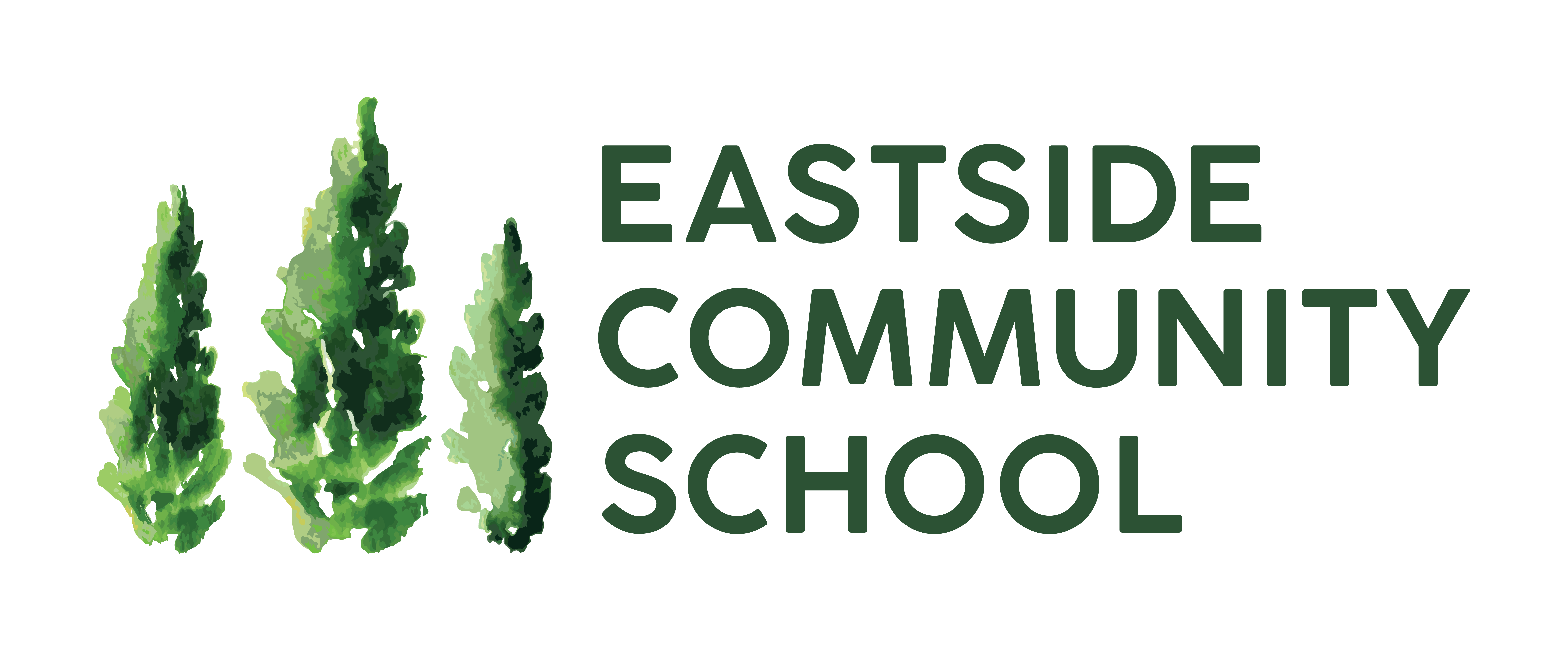Scrip Programs
Imagine being able to support Eastside Community School every time you buy groceries, go to the movies, or enjoy a cup of coffee. That’s the beauty of our Scrip Programs: simply sign up, shop and you’re supporting your school. Scrip Programs benefit us at no cost to you.
RaiseRight
A RaiseRight account gives you access to fundraise your way—simply by using e-gift cards on everyday purchases. With hundreds of popular brands, this program allows unlimited earning potential to support our beloved ECS!
There are three simple steps to complete your enrollment and begin fundraising:
Step 1: Click on our unique link for our RaiseRight School Account and click Join a Program.
Step 2: Complete all the fields to create your account - you will need your name, email address, and phone number (2-step verification).
Step 3: Set up online payment. There are two ways to set up payment. Pay online with your bank account: 1) From your Account page, choose Settings > Payment Options > Add Bank Account. Follow the steps to automatically link your bank account. There is a $0.29 fee on each transaction (you can purchase multiple cards during each transaction). 2) Pay online with your credit card - Visa, Mastercard and Discover are accepted and there's an option to save your credit card at checkout for future purchases. There is a 2.6% fee on each transaction (you can purchase multiple cards during each transaction).
Please join today to support our school! RaiseRight customer support: Support@RaiseRight.com - 1-800-727-4715, option 3.
Fred Meyer Community Rewards
By participating in Fred Meyer’s Community Rewards program, a percentage of the money you spend will be sent back to ECS on a quarterly basis. The program is of no additional cost to you.
To participate:
Make sure you have a rewards card.
Create an online profile. You can do this by going to FredMeyer.com and Create Account. If you already have an account, sign in.
Once you’re signed in, go to My Account.
Make sure you have a Preferred Store selected, which you can choose under Preferences.
Then click on Community Rewards and search for Eastside Community School.
Click on Enroll and you’re all set!
Make sure to use your Rewards card each time you shop.
We thank you for your participation!
Safeway Club Card
More information coming soon.
Metropolitan Market
More information coming soon.
Bartells B Caring
More information coming soon.
Benefit Mobile App
More information coming soon.